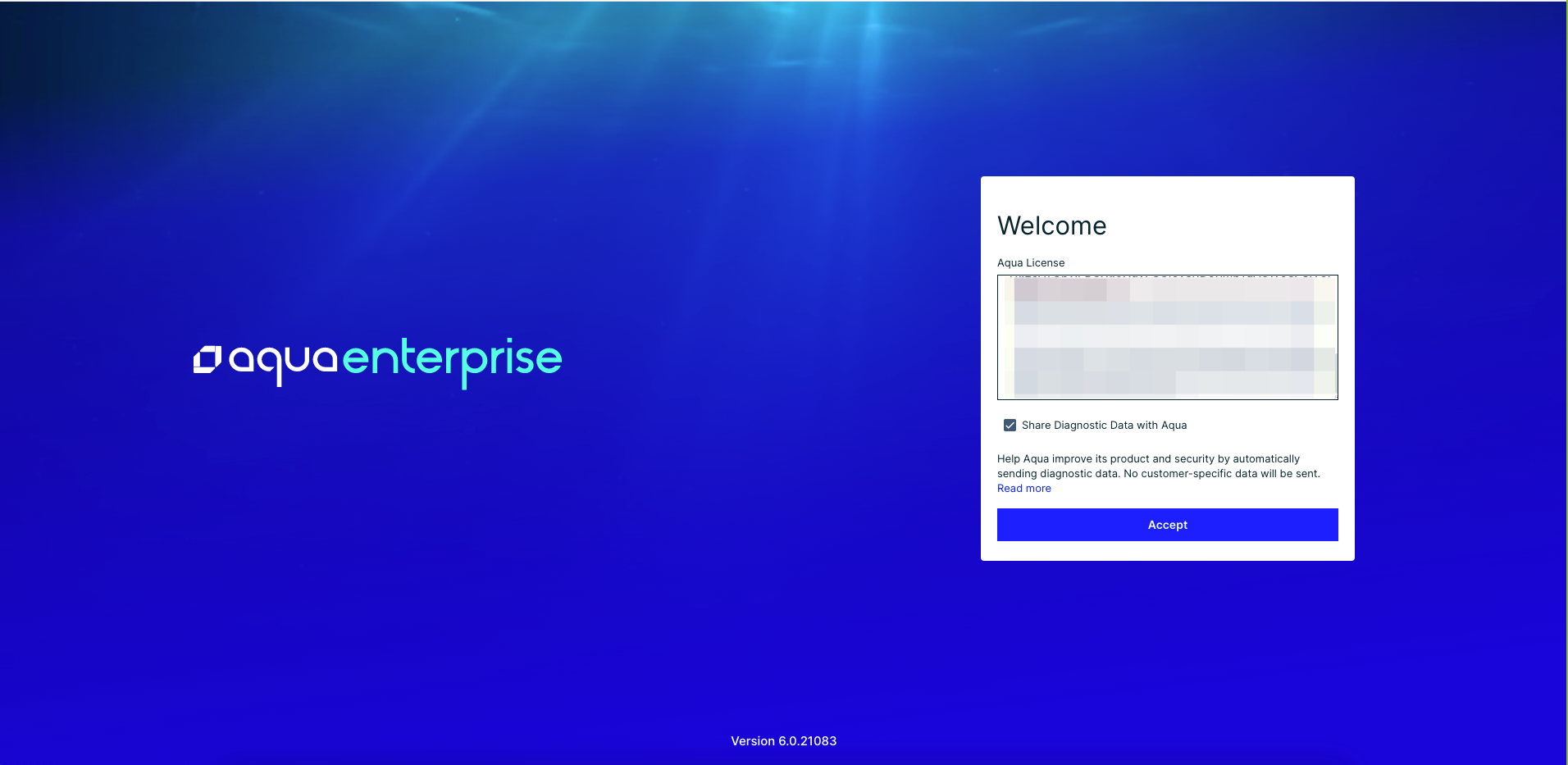Deploy with Amazon RDS
Launch Aqua Enterprise platform in a new or existing EKS cluster with a enterprise-grade managed PostgreSQL RDS Database. Simplified deployment leveraging CloudFormation template and aquactl CLI tool for a better customer experience.
Create an Amazon RDS Postgres database for Aqua Enterprise Platform
Aqua Enterprise Platform requires a Postgres database to store operational data such as policies, configuration data, and audit events. To provision Amazon RDS with a PostgreSQL engine option, launch this AWS CloudFormation template inside your AWS account.
Deploy the Amazon RDS database
Click the Launch button to create the CloudFormation stack in the AWS Management Console.
| Launch template | ||
|---|---|---|
| Aqua Postgres DB | Launch | Download |
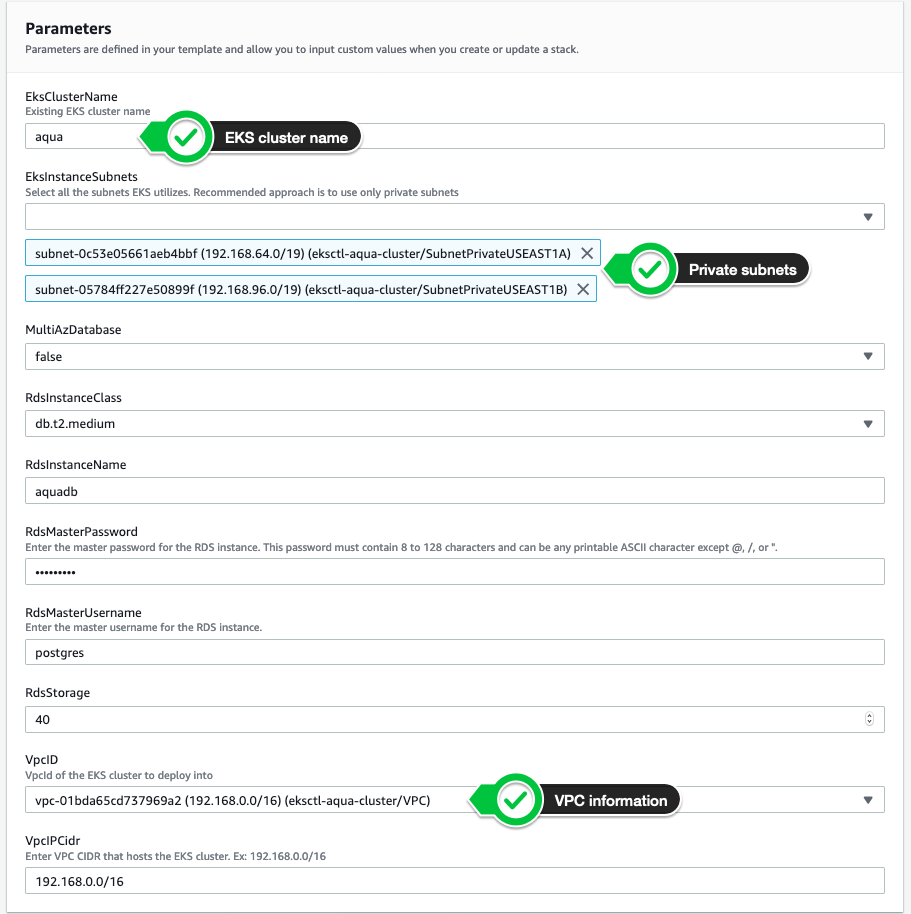
Obtain the RdsInstanceEndpoint in the AWS CloudFormation output, which you will be using in the next step.
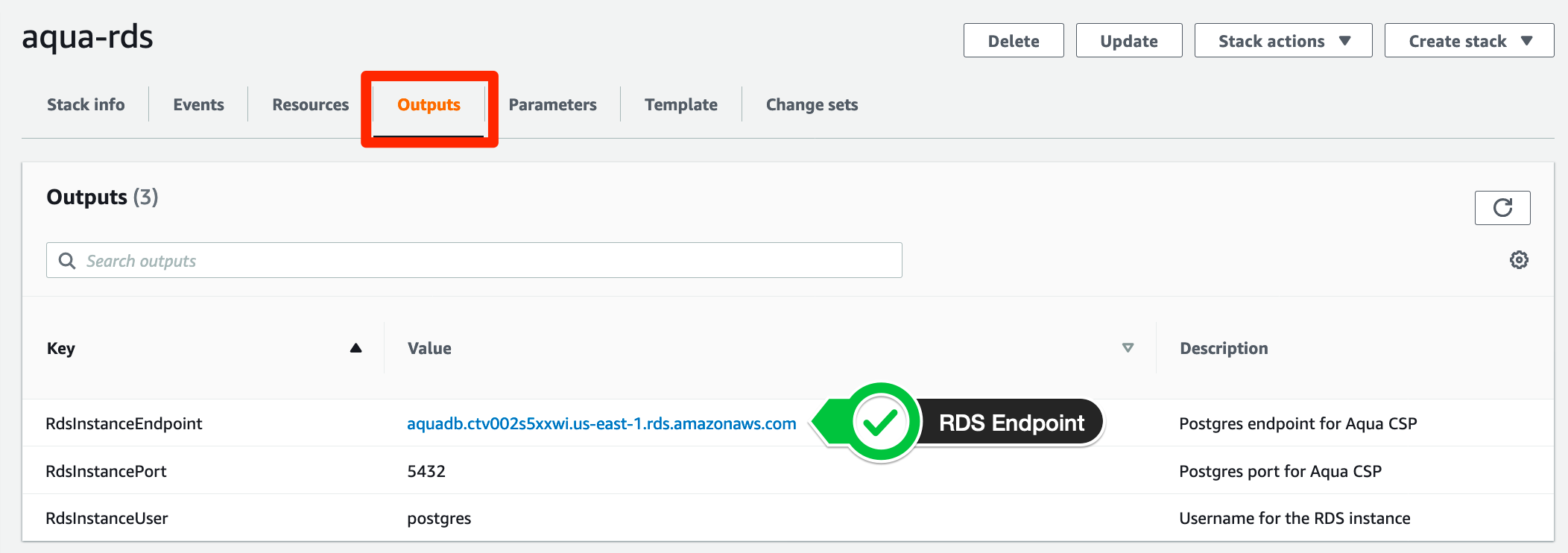
Deploy Aqua Enterprise Platform using Amazon RDS
Go to the AWS Cloud9 IDE and follow the steps in succession.
aquactl deploy csp It’s an interactive command line tool, so it prompts you to enter all the relevant options.
Respond to the aquactl command-line prompts shown in the figure. These are:
- Aqua license details.
- Amazon RDS details (including Database IP or DNS URL).
- Aqua administrator password.
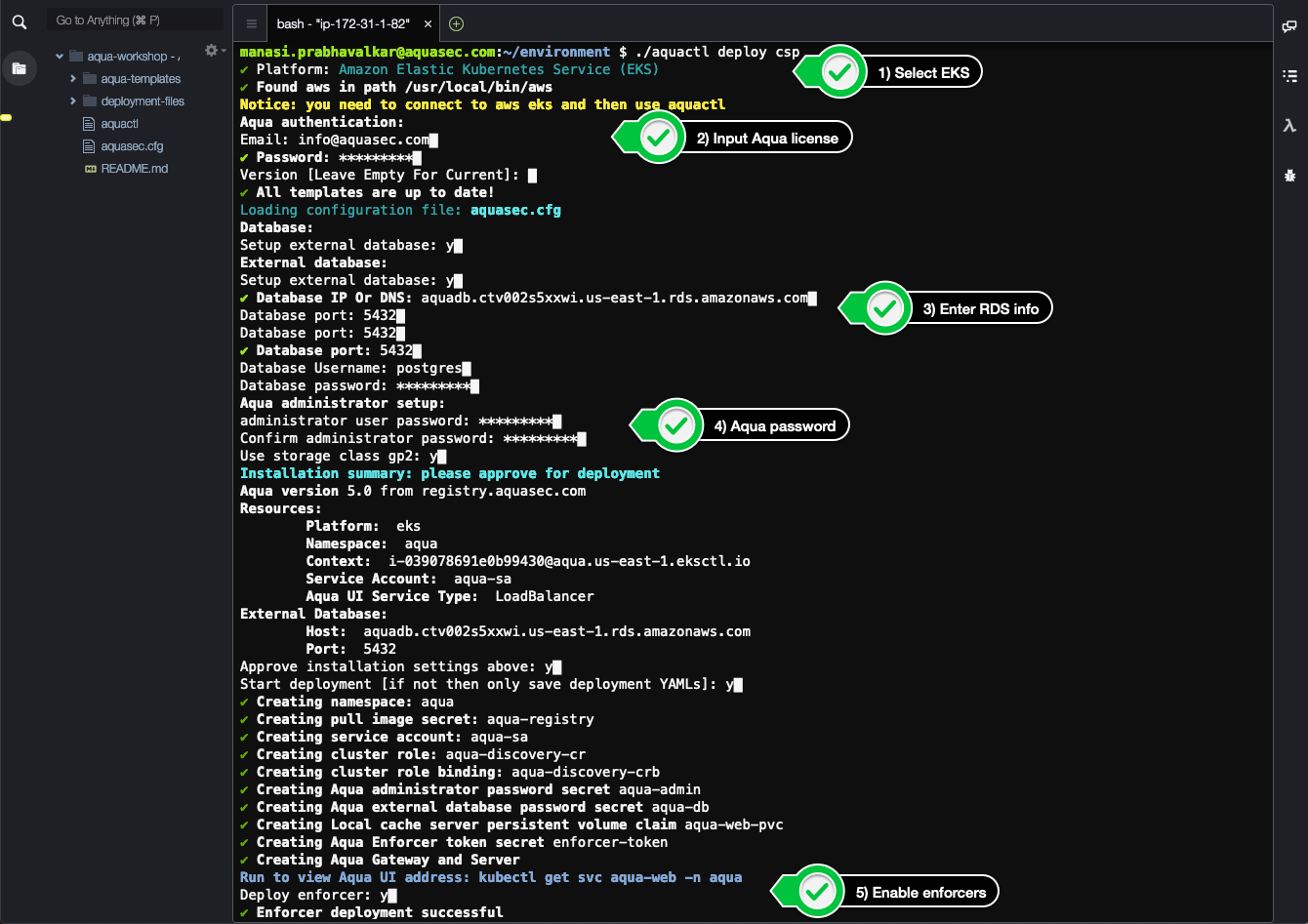
Note the Aqua Console Service endpoint.
AQUA_ELB=$(kubectl get svc aqua-web --namespace aqua -o jsonpath="{.status.loadBalancer.ingress[0].hostname}")
AQUA_CONSOLE="http://$AQUA_ELB:8080"
echo $AQUA_CONSOLELogin to the Aqua Console
Open a browser and log in to the Aqua Console using the AQUA_CONSOLE URL from the above output, plus the Aqua administrator password.
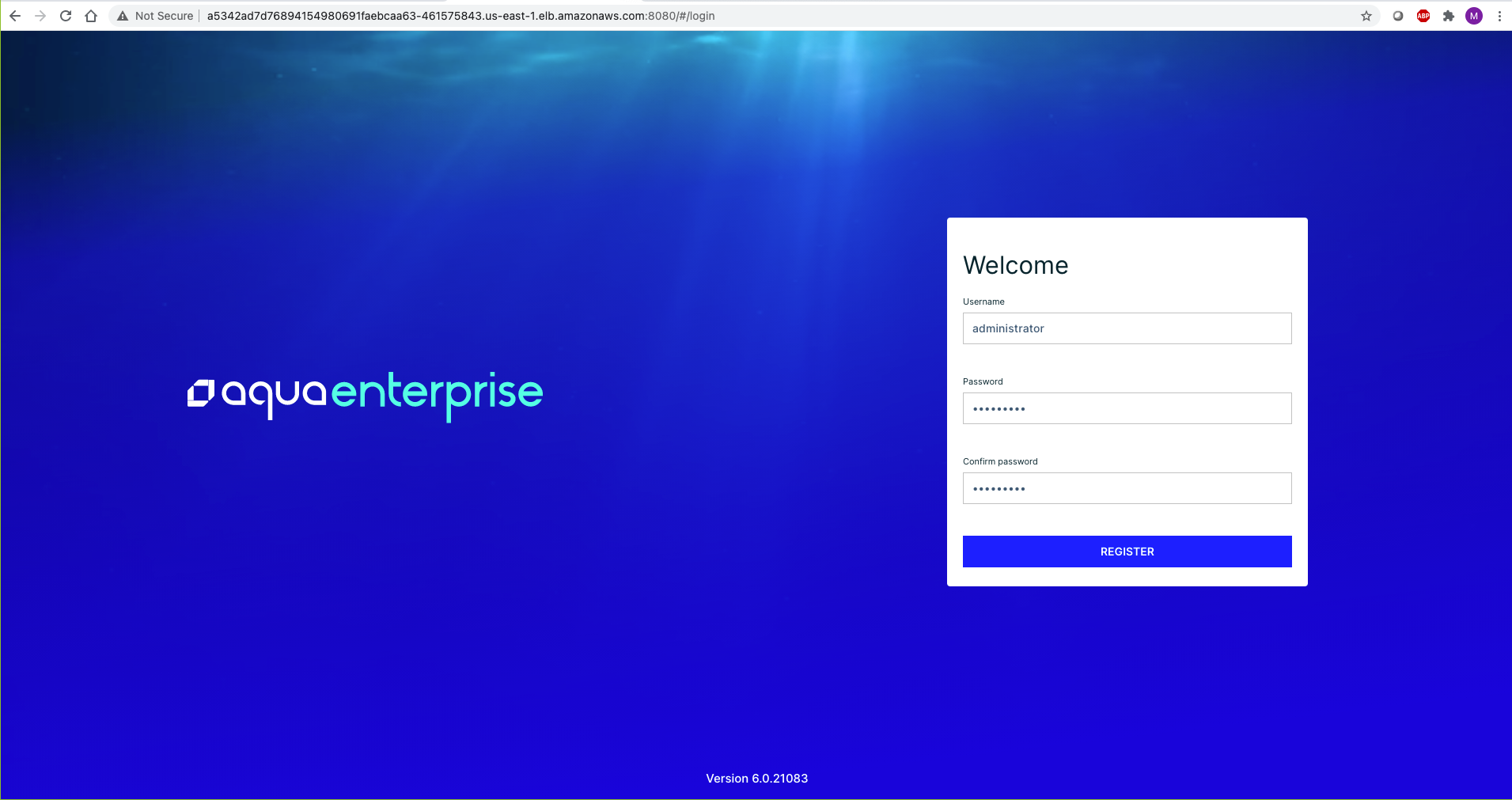
Once you are logged in, enter the Aqua license token from your Aqua account.