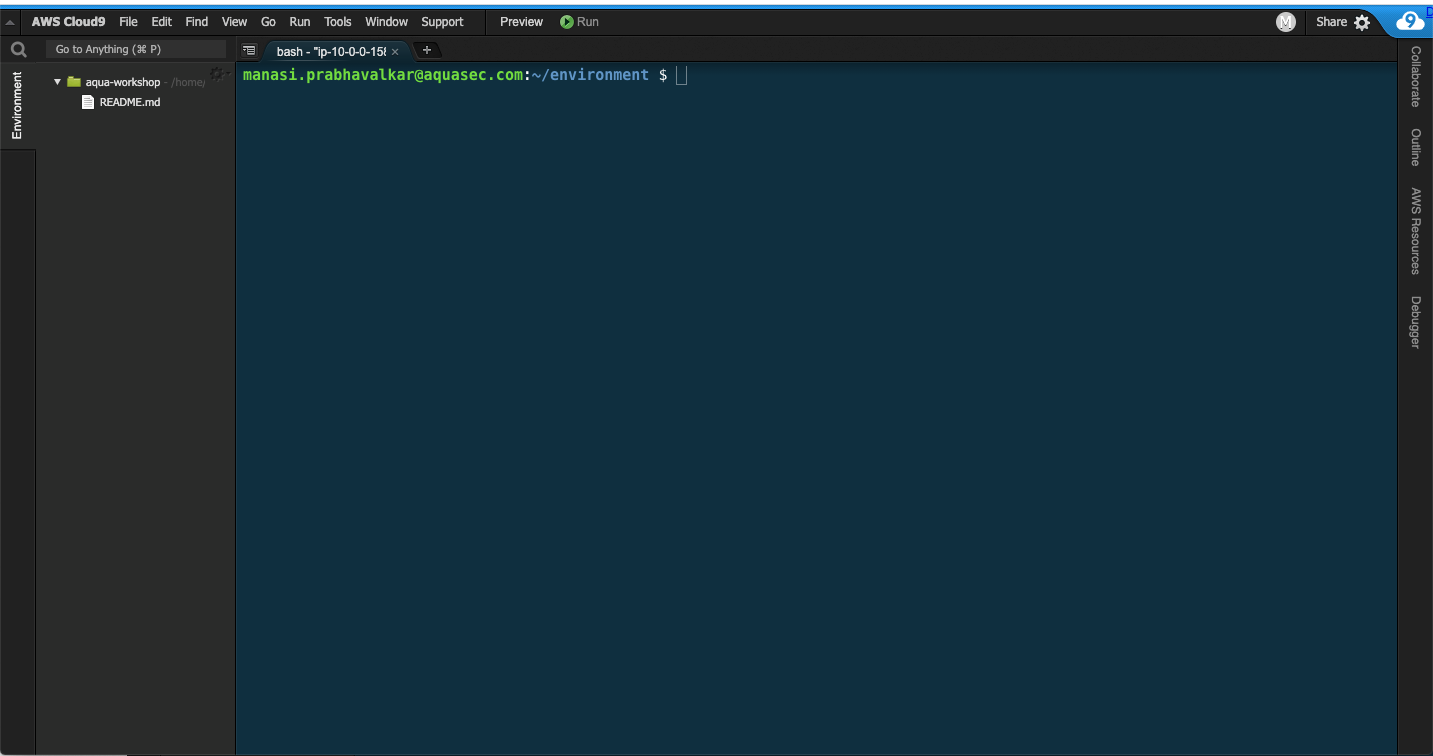Create a Workspace
If attending an AWS Workshop, this step can be skipped. An Environment will be pre-created for you. Just have to Launch Cloud9 IDE from the console
The Cloud9 workspace should be built by an IAM user with Administrator privileges, not the root account user. Please ensure you are logged in as an IAM user, not the root account user.
Ad blockers, javascript disablers, and tracking blockers should be disabled for the cloud9 domain, or connecting to the workspace might be impacted. Cloud9 requires third-party-cookies. You can whitelist the specific domains.
Launch Cloud9 in your closest region:
Create a Cloud9 Environment: https://us-east-1.console.aws.amazon.com/cloud9/home?region=us-east-1
Create a Cloud9 Environment: https://us-east-2.console.aws.amazon.com/cloud9/home?region=us-east-2
Create a Cloud9 Environment: https://us-west-2.console.aws.amazon.com/cloud9/home?region=us-west-2
- Select Create environment
- Name it aqua-workshop, click Next.
- Choose “t3.small” for instance type, take all default values and click Create environment
- When it comes up, customize the environment by closing the welcome tab and opening a new terminal tab in the main work area.
Your workspace should now look like this: